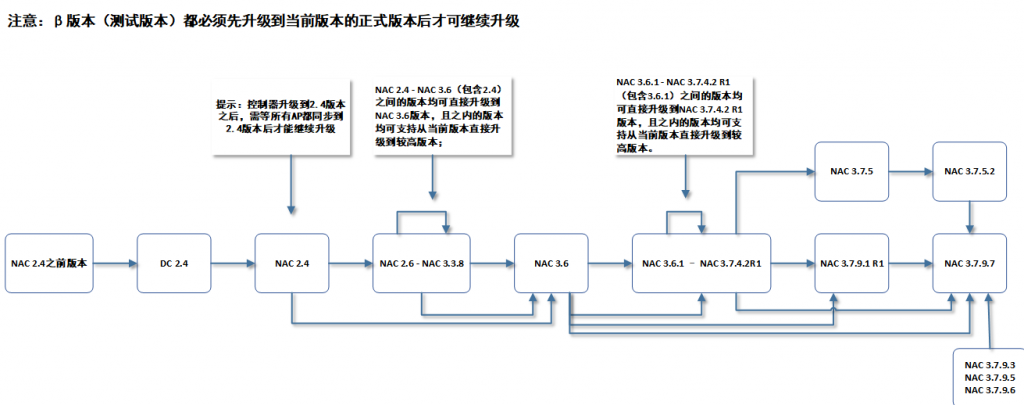现有一台HP DL580 G7服务器,redhat linux5.6 64位操作系统,需要升级网卡驱动,步骤如下:
1、安装源RPM包
#rpm -ivh hp-nx_nic-xxx.src.rpm
2、为hp-nx-nic和hp-nx_nic-tools软件包构建二进制RPM
#rpmbuild -bb /usr/src/redhat/SPECS/hp-nx_nic.spec
3、检查是否已存在现有版本的nx_nic软件包
#rpm -q kmod-hp-nx_nic-<flavor>
如果存在旧版本,需要删除
#rpm -e kmod-hp-nx_nic-<flavor>
验证是否已经被删除
#rpm -q kmod-hp-nx_nic-<flavor>
然后删除相应的工具包
#rpm -e hp-nx_nic-tools
4、验证是否有旧版本的nx_nic或者netxen_nic加载到内核中
#lsmod |grep nx_nic
或者
#lsmod |grep netxen_nic
删除驱动前需要将网口down掉
#ifconfig eth<n> down
然后删除驱动
#modprobe -r nx_nic
或者
#modprobe -r netxen_nic
5、安装相关的hp-nx_nic-tools版本,然后再安装驱动程序包
#rpm -ivh /usr/src/redhat/RPMS/<arch>/hp-nx_tools-<version>-<arch>.rpm
6、安装新的二进制驱动程序RPM软件包
#rpm -ivh /usr/src/redhat/RPMS/<arch>/kmod-hp-nx_nic-<flavor>-<version>.<arch>.rpm
7、运行modinfo nx_nic并验证驱动程序版本
#modinfo nx_nic
8、运行modprobe nx_nic以安装新的nx_nic驱动
#modprobe nx_nic
9、完成
升级网卡固件版本,可以参考https://www.eumz.com/2021-01/2120.html。